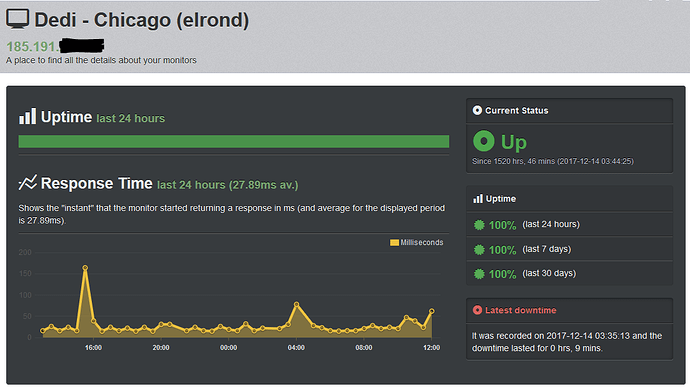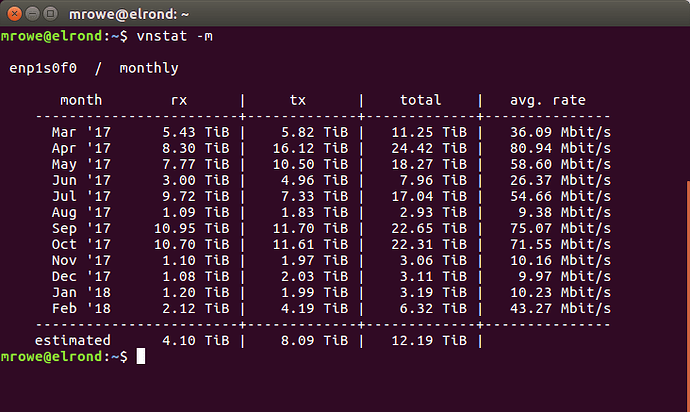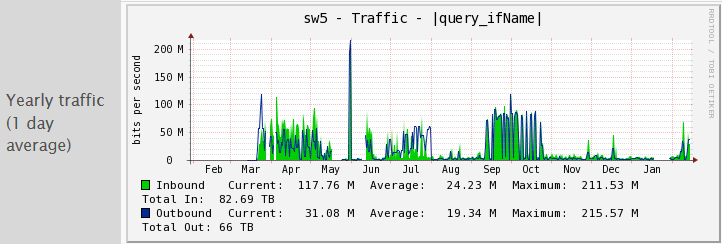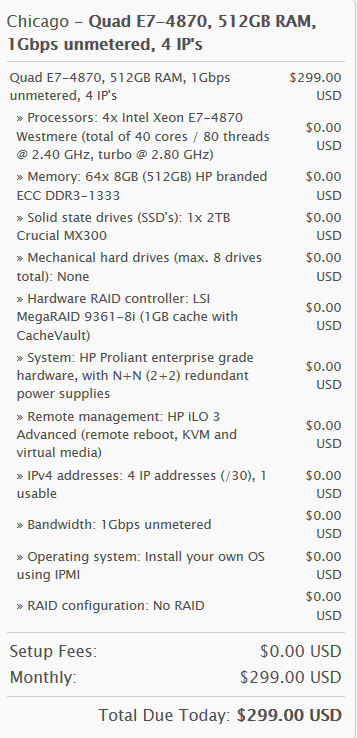It’s coming up on a year since I’ve signed up with Heymman Servers, so I thought it’s about time for a nice lengthy review.
First off, who the hell is Heymman Servers?
They’re a small outfit run by Francis de Lasalle that’s been in business since 2011. All their servers are owned, not rented, some network gear as well. They have a couple POPs in Kansas City (one with Joe’s DC) and a POP in Chicago with FDC Servers (and an upcoming POP in Amsterdam with Serverius according to their site).
The Offer + Onboarding
It was this WHT offer that caught my eye back in March of '17.
Server Specs:
CPU: E3-1240v3 RAM: 16GB DDR3 ECC Disk: 4x 250GB Seagate Constellation ES.2 HDDs Bandwidth: 30TB @ 1Gbps (later bumped to 50TB for free) IP: /29 IPv4 (+$2/mo) Location: Chicago, IL Cost: $26/mo
I quickly snatched up one of the HDD offers and added a /29 subnet. The server was provisioned and details sent just three or four hours later while I was sleeping that night. I received a follow up as well saying they overlooked that I requested RAID5 and had installed the OS with RAID10. Not a problem. The server came with IPMI so I just did the reinstall myself the next morning. Noticed that IPMI didn’t eat up one of the IPs from my subnet, so that’s cool. Smooth sailing so far.
The network is okay. It’s single-homed Cogent. I’ve never had any issues using the full 1Gbps up/down, though at this price point I realize it is a shared link.
My Usage & Experience
The box serves as my main Plex box for family and friends since it is a powerful little box with tons of bandwidth in a geographically optimal location (speaking of… if anyone wants a Plex invite let me know, @Miguel and @WSS are already on there). Everything runs smoothly and haven’t run into any issues hardware-wise thus far.
The server gets constant daily use. Always chugging along downloading Linux isos, uploading to GDrive (where my Plex content is stored), and transcoding/streaming media. Worth every penny in my opinion.
While the network is single-homed, I don’t have any major complaints. Seen some network downtime (discussed later), but overall throughput, latency, and uptime have all been satisfactory. Plus you can’t beat that kind of bandwidth in Chicago at that price.
Issues & Support
Francis is a champion at keeping you aware of any issues and resolving them in a timely manner. There’s been a few planned network maintenance times, all of which were communicated at least a week in advance and were no more than 10 minutes in the middle of the night at a time.
I’m mostly impressed by the thoroughness with the details provided for a given outage. Instead of just saying, “ohh the network will be down tonight for a few minutes,” Francis takes the time to outline exactly what is going on – whether that be replacing specific routing equipment, what went wrong with a router configuration-wise, etc. At the end of each maintenance, a follow up explains exactly what occurred, how long the downtime was, whether any issues occurred during the maintenance, and so on.
I’ve only opened two tickets myself. Both of which were answered and resolved in two hours or less.
Two words: Premium Support
Benches + Stats
bench.sh
mrowe@elrond:~$ wget freevps.us/downloads/bench.sh -O - -o /dev/null|bash Benchmark started on Thu Feb 15 11:43:23 EST 2018 Full benchmark log: /home/mrowe/bench.logSystem Info
Processor : Intel(R) Xeon(R) CPU E3-1240 v3 @ 3.40GHz
CPU Cores : 8
Frequency : 3440.773 MHz
Memory : 15982 MB
Swap : MB
Uptime : 41 days, 19:55,OS : Ubuntu 16.04.3 LTS
Arch : x86_64 (64 Bit)
Kernel : 4.4.0-104-generic
Hostname : elrondSpeedtest (IPv4 only)
Your public IPv4 is 185.191.xxx.xxx
Location Provider Speed
CDN Cachefly 98.4MB/sAtlanta, GA, US Coloat 18.2MB/s
Dallas, TX, US Softlayer 46.4MB/s
Seattle, WA, US Softlayer 22.3MB/s
San Jose, CA, US Softlayer 27.5MB/s
Washington, DC, US Softlayer 52.6MB/sTokyo, Japan Linode 14.1MB/s
Singapore Softlayer 3.45MB/sRotterdam, Netherlands id3.net 11.7MB/s
Haarlem, Netherlands Leaseweb 41.1MB/sDisk Speed
I/O (1st run) : 123 MB/s
I/O (2nd run) : 164 MB/s
I/O (3rd run) : 145 MB/s
Average I/O : 144 MB/s
nench.sh
mrowe@elrond:~$ (wget -qO- wget.racing/nench.sh | bash; wget -qO- wget.racing/nench.sh | bash) 2>&1 | tee nench.lognench.sh v2017.06.01 – GitHub - n-st/nench: VPS benchmark script — based on the popular bench.sh, plus CPU and ioping tests, and dual-stack IPv4 and v6 speedtests by default
benchmark timestamp: 2018-02-15 16:50:27 UTCProcessor: Intel(R) Xeon(R) CPU E3-1240 v3 @ 3.40GHz
CPU cores: 8
Frequency: 3400.265 MHz
RAM: 15G
Swap:
Kernel: Linux 4.4.0-104-generic x86_64Disks:
sda 232.9G HDD
sdb 232.9G HDD
sdc 232.9G HDD
sdd 232.9G HDDCPU: SHA256-hashing 500 MB
2.296 seconds
CPU: bzip2-compressing 500 MB
3.929 seconds
CPU: AES-encrypting 500 MB
1.001 secondsioping: seek rate
min/avg/max/mdev = 74.0 us / 275.5 us / 22.9 ms / 896.9 us
ioping: sequential read speed
generated 4.62 k requests in 5.00 s, 1.13 GiB, 923 iops, 230.8 MiB/sdd: sequential write speed
1st run: 120.16 MiB/s
2nd run: 107.77 MiB/s
3rd run: 119.21 MiB/s
average: 115.71 MiB/sIPv4 speedtests
your IPv4: 185.191.228.xxxxCachefly CDN: 100.14 MiB/s
Leaseweb (NL): 12.67 MiB/s
Softlayer DAL (US): 2.58 MiB/s
Online.net (FR): 16.74 MiB/s
OVH BHS (CA): 44.51 MiB/s
All disks pass SMART tests and each currently have 34771 hrs (~4 yrs) of power on time. No reallocated sectors.
Uptime Report -
Network Usage Since Inception -
Pic of the server (SSD-variant):
Rating
Hardware - 8/10
Support - 10/10
Performance (HW+Net) - 8/10
Price - 9/10
Overall - 9/10
Closing Thoughts
I’d highly recommend Heymman Servers to anyone needing a high-bandwidth, low-cost, centrally-located (US) machine. The support Francis provides is top-notch (would love to see him come around HB). I don’t think I’ve seen any stock since I purchased this box so it appears others are holding on to their machines as well, but if you do get the chance to jump on an offer, go for it!
Edit 1: Messed around with the formatting
Edit 2: Added bandwidth charts and uptime report