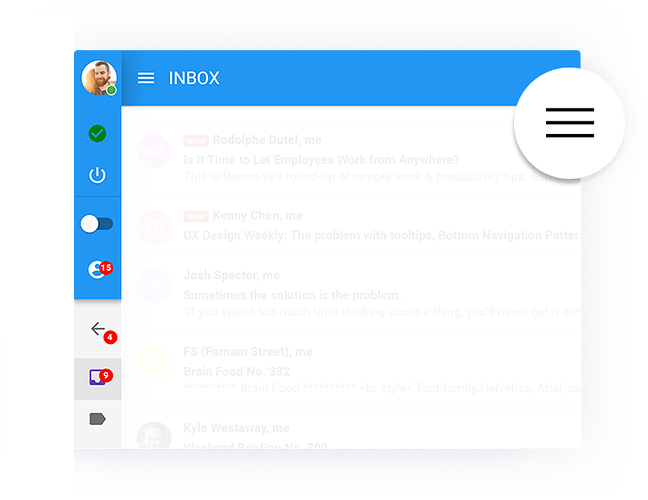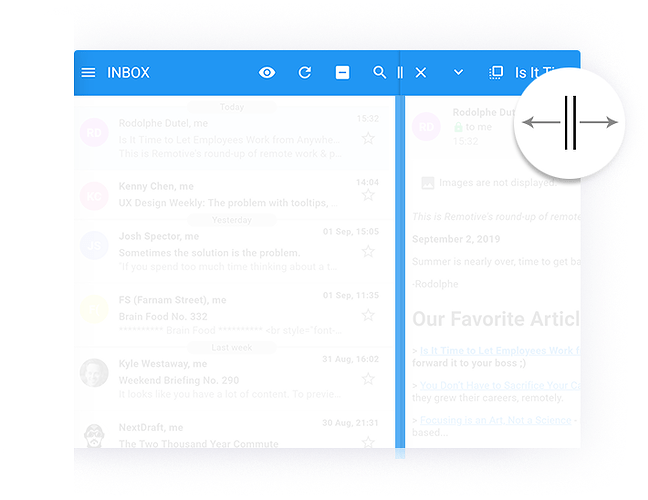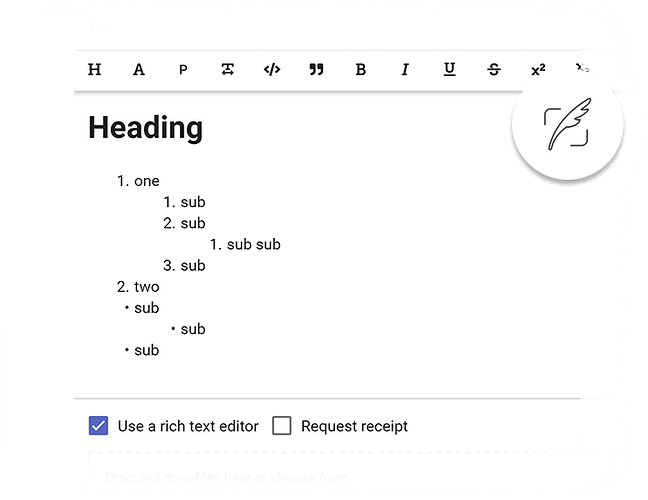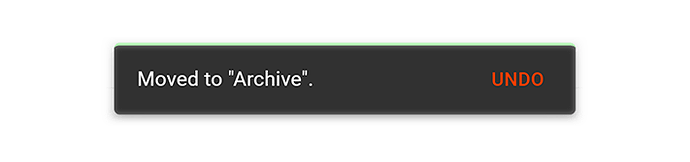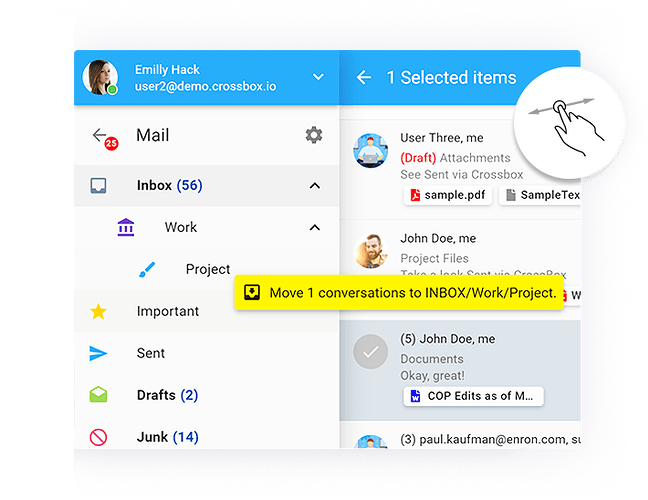Looks like the whitelisted MXroute domain (mail.domain.com) is currently unavailable.
Good to see you guys figured it out! Sometimes that FAB button is not so visible it seems.
-
The FireFox issue is indeed reproducible and the patch that fixes this will be on its way soon.
-
Regarding the DNS cache, that’s correct and currently, you either need to add a CNAME/A record first and then create a branding profile or wait until the server refreshes the DNS cache. We’ll work on a solution for this and we’ll push it in the next update.
-
We’ll update that message to indicate that you currently don’t have any branding profiles and that you can proceed to create one.
-
This is possible, I’ll talk to the devs.
-
We can make it optional, thanks.
We appreciate the feedback!
Gotta love the CrossBox guys, seriously.
Thanks!
Today my branding config says “this config is disabled” and hitting the domain says “That host is not allowed”… Why would it get disabled? How could I re-enable it?
Keeps getting better and better ![]()
Some branding profiles got temporarily disabled because of the safety check. CrossBox periodically queries the DNS records of the mounted domain to confirm that it resolves to the server and disables the access to the mounted domain if the check is not passed. The problem was that the server sometimes didn’t return DNS records at all. This is now fixed and from now on the checks are done via 8.8.8.8, 8.8.4.4, 1.1.1.1 and are tolerant to multiple fails until enough time passes and more checks confirm that the mounted domain no longer resolves to the server, for real.
Your profile should be automatically re-enabled after the server you’re on receives the patch.
Hi @CrossBox, I don’t think it was mentioned already, but I got stuck at the below prompt when setting up an account (on MXRoute’s):
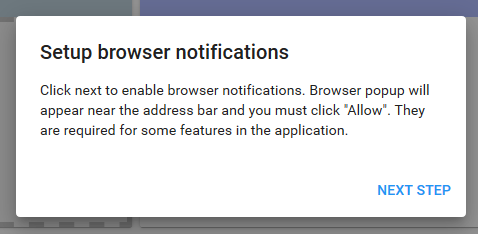
There’s no way to go to the Next Step if we don’t allow the notification permission. I think we should be able to proceed without allowing the notification ![]()
Some users will have notifications disabled by default, or click Deny automatically and be stuck there without knowing what to do.
Hey @sshd !
Allowing notifications is not mandatory. You can just click “Next” and it should let you go to the next step.
I’ve tried again with another account, and this time it worked… Might have been a glitch from my browser! My bad ![]()
Crossbox support still top notch. I’m over here with multiple accounts confusing the hell out of my self ![]()
Hello friends, I hope you’re all well.
It’s been quite a while since our last post, but we were working hard on bringing to life features that the providers and users requested during this time.
For those who are interested, here is what has been happening in the last couple of months:
- Direct Admin deep integration was completed and CrossBox was accepted to the DirectAdmin’s Extras page.
- CrossBox was accepted to the cPanel’s Application Catalog.
- We introduced the spam-score indicator:
- green - clean
- orange - not scanned
- red - spam
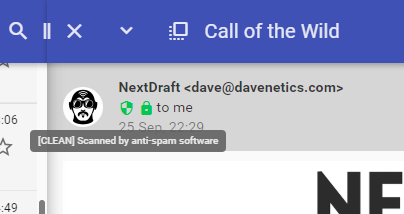
- We introduced untrusted links
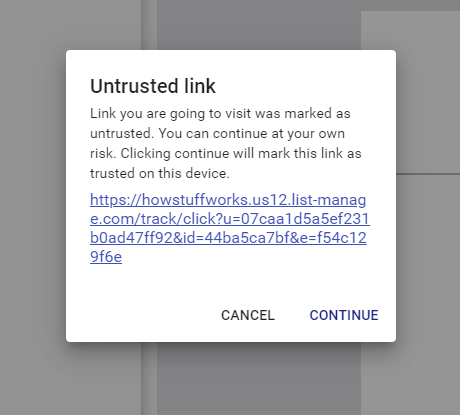
- End-users can now teach SpamAssassin or rspamd what is spam or ham by moving email(s) in and out of the Junk/Spam folder. The move needs to be done via CrossBox but the learned data is applied to IMAP too. This was previously available only in the standalone version but now works on cPanel/Plesk/DirectAdmin and others.
- End-users can now individually configure what they want to do with emails which were marked as spam (delete them, move them to the specific folder, etc).
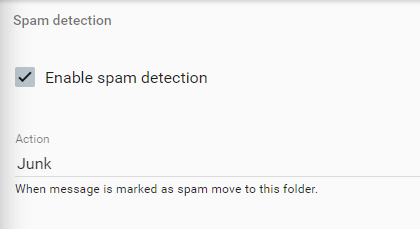
- Emails which don’t have a spam-report (were not previously scanned by any anti-spam software) are now automatically scanned with rspamd. This is a fallback mechanism for cases when the anti-spam service provided by the control panel (like cPanel’s SpamAssassin) suffers a malfunction or stops working and spam starts hitting the mailboxes.
- End-users can now choose to have hot-linked images found in emails proxied through the server’s secure connection, instead of directly through the device. This makes image loading faster and safer. All images are proxied, keeping the SSL connection always secure. (like Gmail does)
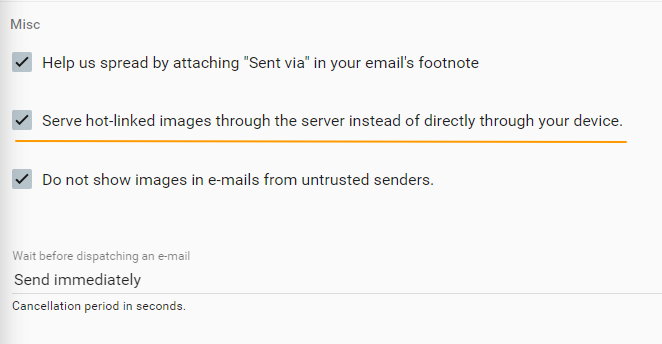
- CrossBox Android, iOS apps and Online Apps Builder were released. Providers use it to create their own, white-labeled Android and iOS apps.
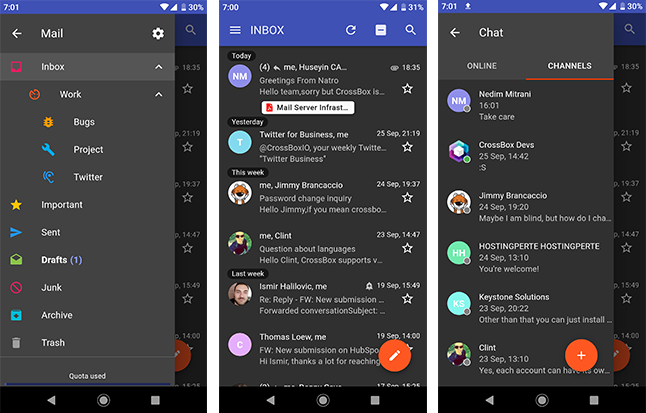
- Native support for sharing file(s) in and out of CrossBox from and to other apps found on the device (iOS and Android).
- Added the ability to natively preview file(s) stored in the CrossBox Files module when using iOS and Android apps.
- Users can now minimize the navigation into the mini drawer to create more available space in the working area (Laptop, Desktop).
- Both horizontal and vertical reading panes are now resizeable. This eases reading emails on a laptop and small width devices.
- We improved the Email Composer which is now loaded with 26 formatting tools, helping users write both simple and complex emails.
- We introduced the “Undo” button which can reverse actions you took by mistake or with a miss-click.
- Mail Drag and Drop - drag the emails you wish to move and just drop them to the targeted mailbox.
- Gravatar.com support for contacts.
- IP change notifications. The system will now send you a notification if a new IP is detected to be using your account. (CrossBox only)
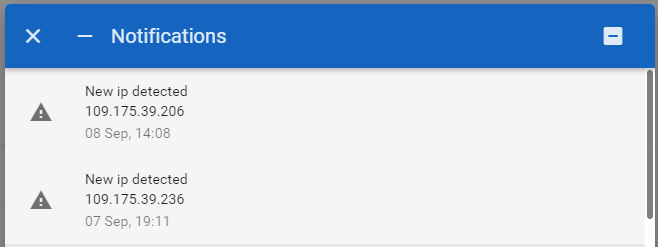
- Faster loading times with preflight queries (utilizes browser caching).
And not to make this a TL;DR (probably it already is), I’ll stop here. For those interested in learning more, there is a much more complete changelog available.
We’re always open to constructive feedback so don’t hesitate to comment! Any ideas or feature requests are welcome too.
Don’t forget to check out the live demo which is running the latest standalone version (v0.4.5).
Thank you,
The CrossBox Team
So today I get a report that crossbox isn’t working on one server. I restart the slave, no luck. I’m on my phone and opening a poor quality support ticket, only to find out they’ve already opened a ticket with me because they noticed the failure first.
Of course it was cphulk failing to use its own whitelist. But the real story here is Crossbox is kind of a provider’s dream product and the support is the finest around.
Well, then… Can’t really ask for better support than that!
Is anyone using CrossBox for business? as in share company files, chat among team mates?
Does “ActiveSync compatible” mean that I can get ActiveSync push emails through CrossBox without having to use something like Z-Push (which isn’t very reliable)? Not all email clients support IMAP push; some only support ActiveSync for real time push notifications. Wasn’t quite sure where to ask, but this thread is the first result in Google for “Crossbox ActiveSync” ![]()
I also wonder if they added ActiveSync push if they did if it performs like zpush near useless as zpush is garbage
If so I hope it like SoGo implementation that actually works quite well.
Unfortunately it looks like there’s no ActiveSync support yet, unless it’s at a different subdomain and I haven’t found it yet. ActiveSync uses /Microsoft-Server-ActiveSync, which I tried with MXRoute’s regular Crossbox URL, but https://mail.mxlogin.com/Microsoft-Server-ActiveSync throws a 404.
For a provider ActiveSync can be a pain as resources requirements e.g cpu usage is quite a lot more than needed for IMAP.