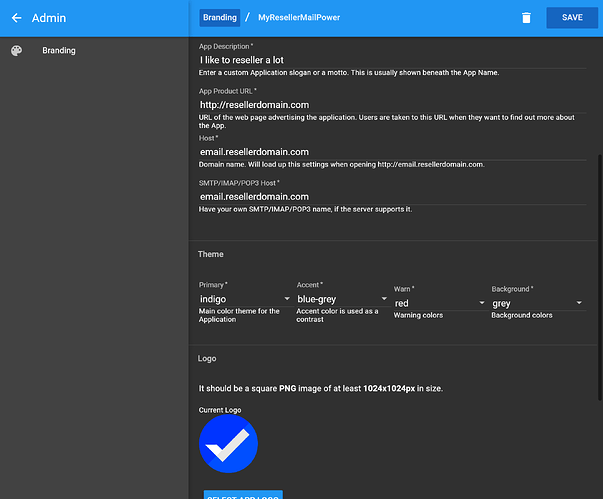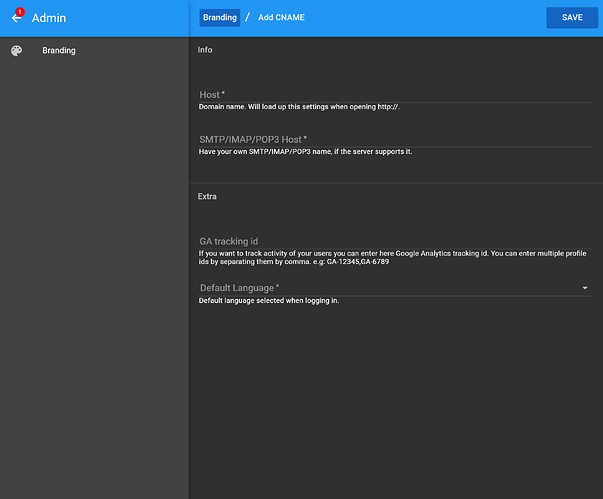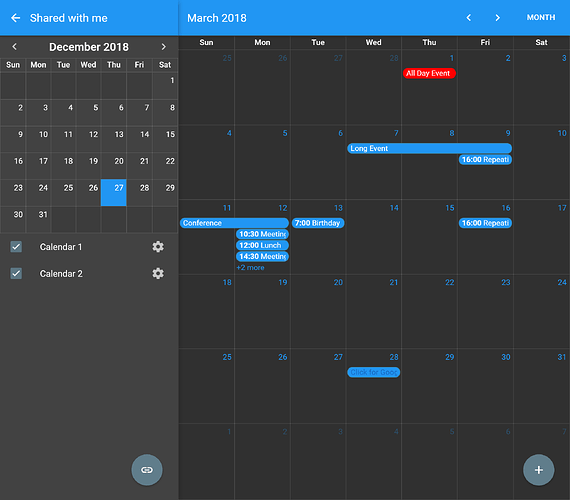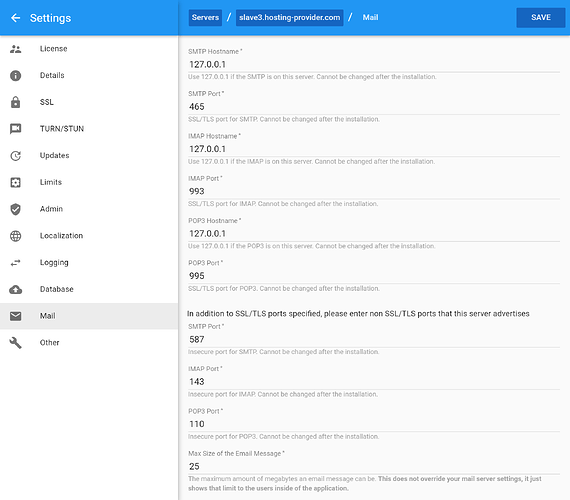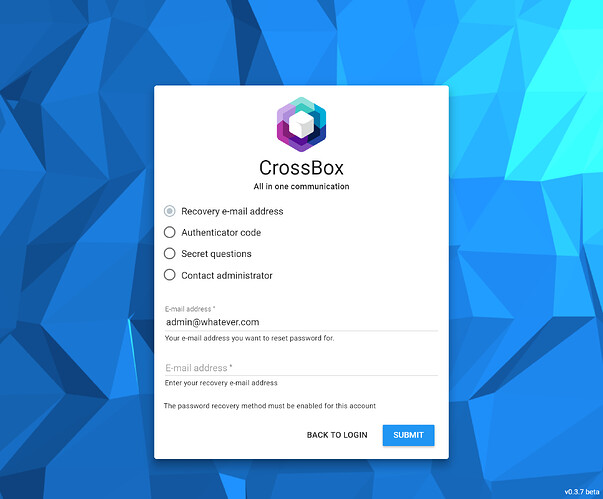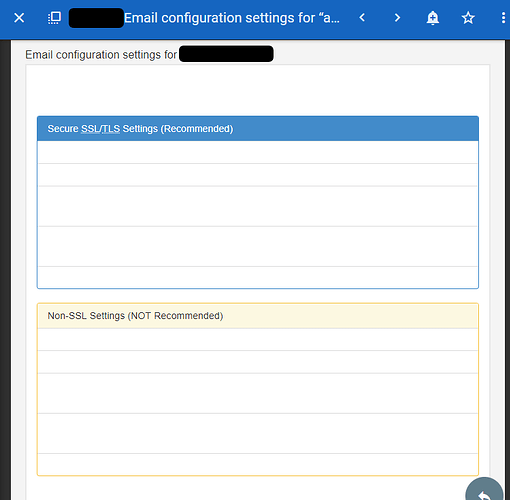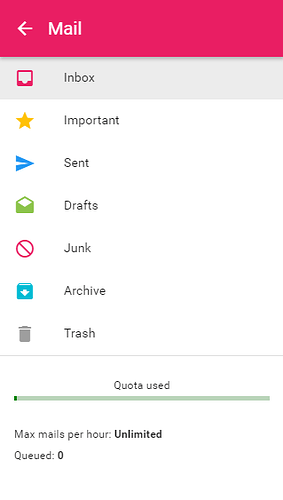Hello ballers,
we hope that you’re enjoying your holidays ![]() and that you’ll like what we’ve prepared for you in 2019. We’ve been working hard (even during the holidays when everyone is slacking
and that you’ll like what we’ve prepared for you in 2019. We’ve been working hard (even during the holidays when everyone is slacking ![]() ) to bring you many new cool features and improvements. We are opening this topic to have some quality feedback from the ballers before we push this into the mainline. So let’s start with the big ones:
) to bring you many new cool features and improvements. We are opening this topic to have some quality feedback from the ballers before we push this into the mainline. So let’s start with the big ones:
RESELLER SUPPORT
In short: This allows resellers to have their own branded version of CrossBox including their own CrossBox URL and IMAP/SMTP/POP3 hostnames which they can advertise to the customers. Before this, many root providers resorted to installing the unbranded version because the resellers wanted to advertise everything as their own service (which is understandable).
So how does it work?
It’s really simple and uses something that everyone is accustomed to: a thing called WHM feature lists and in Plesk: service plans. As root, you can simply enable “branding” plugin in the feature list for resellers/users that you wish to have this capability and after that, when they log in to CrossBox as [email protected] they can brand CrossBox (name, logo, color theme) and make it available under their own domain (ex: mail.my-reseller-hosting.com or anything.my-domain.com).
Important accomplishment here is that the resellers themselves can enable this feature for their own customers too. This means that if the reseller enables this feature for the customer, the customer will also be able to create his own branding instead of using reseller’s or root’s. Multiple branding profiles under one account allow you to map differently branded apps to different domains.
We believe that CrossBox is the first Webmail App on the market that has full cPanel/Plesk resellers support and reseller/customer branding support. ![]() Here is how it looks:
Here is how it looks:
CNAME SUPPORT
If you use CrossBox via some provider and you wanted to have CrossBox available under your own domain (ex: mail.domain.com) instead of using provider’s, then I have some good news for you - now this is possible. You’ll be able to log in to CrossBox as [email protected] and you can mount CrossBox to anything.your-domain.com (as long as CNAME or A record points to the server hostname):
CALENDAR MODULE
The calendar module with full CardDAV support will also be available early in 2019. We didn’t want to implement it just so we could say “yes, we have it” - that’s not how we work. Instead, we took time and built something that is really as useful and productive as the rest of the CrossBox modules. After this gets pushed to the mainline, CrossBox will officially be 100% ActiveSync compatible:
ROOT ADMIN AREA
We’ve migrated the entire root admin area into the CrossBox itself and now everything is available under the same roof. This provides us with a great base to more easily implement “domain admin” feature which is requested a lot and which we plan to add in the near future. Here is how it looks like:
RESET PASSWORD
Users can now recover their email account password in several ways:
- via a recovery email address that they specified in security settings
- via authenticator code, if the account has 2FA enabled
- by providing answers to secret questions that are specified in security settings
- and as a last resort by contacting the administrator (entered message gets sent to reseller’s or root’s email address, depending on who owns the account):
I know its TLDR but we like to be as detailed as possible.
Please feel free to chip in as we very much welcome ballers’ opinions and feedbacks.
Happy holidays everyone!