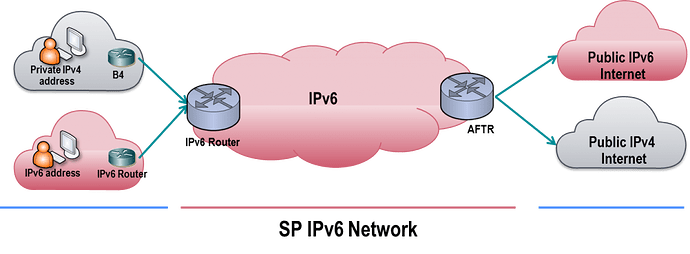I’m encountering a strange issue on my laptop on my home wifi network.
From my laptop, pinging over IPv6 is working great:
λ ping google.com
Pinging google.com [2607:f8b0:4005:804::200e] with 32 bytes of data:
Reply from 2607:f8b0:4005:804::200e: time=15ms
Reply from 2607:f8b0:4005:804::200e: time=14ms
Reply from 2607:f8b0:4005:804::200e: time=17ms
Reply from 2607:f8b0:4005:804::200e: time=14ms
Ping statistics for 2607:f8b0:4005:804::200e:
Packets: Sent = 4, Received = 4, Lost = 0 (0% loss),
Approximate round trip times in milli-seconds:
Minimum = 14ms, Maximum = 17ms, Average = 15ms
But IPv4 is not working at all:
λ ping -4 google.com
Pinging google.com [216.58.195.78] with 32 bytes of data:
Request timed out.
Request timed out.
Request timed out.
Request timed out.
Ping statistics for 216.58.195.78:
Packets: Sent = 4, Received = 0, Lost = 4 (100% loss),
Traceroute using IPv4 is totally failing too:
λ tracert -4 google.com
Tracing route to google.com [216.58.195.78]
over a maximum of 30 hops:
1 * * * Request timed out.
2 * * * Request timed out.
I can’t even ping the router:
λ ping 192.168.0.1
Pinging 192.168.0.1 with 32 bytes of data:
Request timed out.
Request timed out.
Request timed out.
Request timed out.
Ping statistics for 192.168.0.1:
Packets: Sent = 4, Received = 0, Lost = 4 (100% loss),
ipconfig shows the interface as having an IPv4 address:
Wireless LAN adapter Wi-Fi:
Connection-specific DNS Suffix . : hsd1.ca.comcast.net.
IPv6 Address. . . . . . . . . . . : 2601:647:5a01:a670:7de3:6143:1811:de22
Temporary IPv6 Address. . . . . . : 2601:647:5a01:a670:24b2:da1c:386b:3bd3
Link-local IPv6 Address . . . . . : fe80::7de3:6143:1811:de22%4
IPv4 Address. . . . . . . . . . . : 192.168.0.16
Subnet Mask . . . . . . . . . . . : 255.255.255.0
Default Gateway . . . . . . . . . : fe80::ce40:d0ff:febf:67e2%4
192.168.0.1
Going to sites that are IPv4-only works fine (eg. this site seems to be IPv4-only, but I can see it fine, and I can also load the router’s web UI). It just seems to be ICMP that’s having issues.
Any ideas on how to debug this?