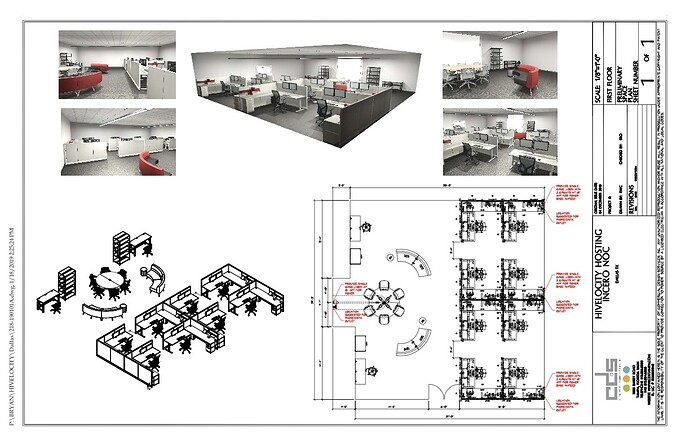Hey All,
Since this community is so familiar with the data center formerly known as Incero, I wanted to share with you a rendering of the new NOC we are about to build out there (Dallas). There are a few items we need to change but this is what I have today and gives you a pretty good gist.
Thanks for sharing! It’s looking good ![]()
Damn, that’s sexy!
Damn, fancy dual 16:9 widescreen monitors. Usually companies like to throw in one 17’’ 4:3 monitor and call it a day.
Where is Ryan going to be sitting?
Wherever he wants I suppose.
He will of course lead the knights of the hivetable!
Alas, what is his direct extension going to be! ![]()
Ewwwwwwww.
Awesome. New people being hired?
Just for curiosity, people who work in Hivelocity (and also datacenters in general) are required to have degrees? Or if you find somebody who is a pro you can hire him no matter what he studied?
Again, just curiosity. A lot of big companies (not datacenters, we don’t have too much) here prefer to hire someone with a degree without any knowledge (and spend time and money on them teaching their stuff), than a person without degrees who can solve a problem in minutes.
Ewwwwwwww.
Enlightening commentary. Do you make other noises as well?
Awesome. New people being hired?
Just for curiosity, people who work in Hivelocity (and also datacenters in general) are required to have degrees? Or if you find somebody who is a pro you can hire him no matter what he studied?
Again, just curiosity. A lot of big companies (not datacenters, we don’t have too much) here prefer to hire someone with a degree without any knowledge (and spend time and money on them teaching their stuff), than a person without degrees who can solve a problem in minutes.
We put more weight into experience and having an inherent love of computers. When someone tells me about their computer lab at home and how they have a server rack in their closet…that is when I know we found a good one, degree or not.
You would say the same if you were stuck using a crappy square (4:3) 17” Dell monitor.
You would say the same if you were stuck using a crappy square (4:3) 17” Dell monitor.
EGAD!!!
You would say the same if you were stuck using a crappy square (4:3) 17” Dell monitor.
Ohhh, I must have misunderstood your ewwwwww. You see, you meant for emphasis on the e and I was reading it with emphasis on the w’s. My apologies. A single monitor of most any size simply will not do. I am a 3 monitor guy myself.
A single monitor of most any size simply will not do. I am a 3 monitor guy myself.
I’ve found two monitors to be optimal, though three can still be productive. I had five at one point, it was entirely pointless for my use-case.
I’d like dual 21:9.
I use one at work, I don’t know how to plug another one in to my MBP, it only has one HDMI output. Sure Google has the answer, I will 2 monitors for my home office soon.
No worries — I was just joking around with this:
Usually companies like to throw in one 17’’ 4:3 monitor and call it a day.
![]()
I don’t know how to plug another one in to my MBP, it only has one HDMI output
Thunderbolt dock will probably do the trick or a simple thunderbolt → hdmi cable
Alas, what is his direct extension going to be!
#ARP, would be my pick.