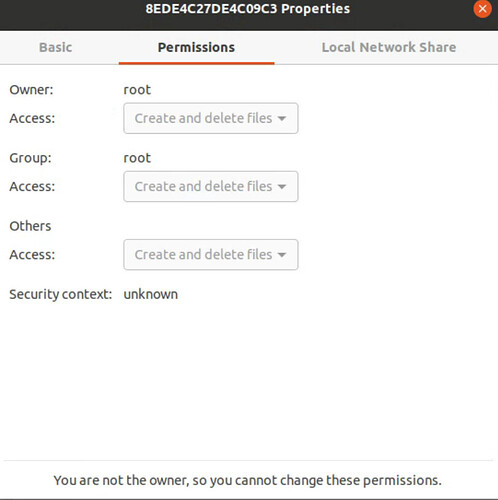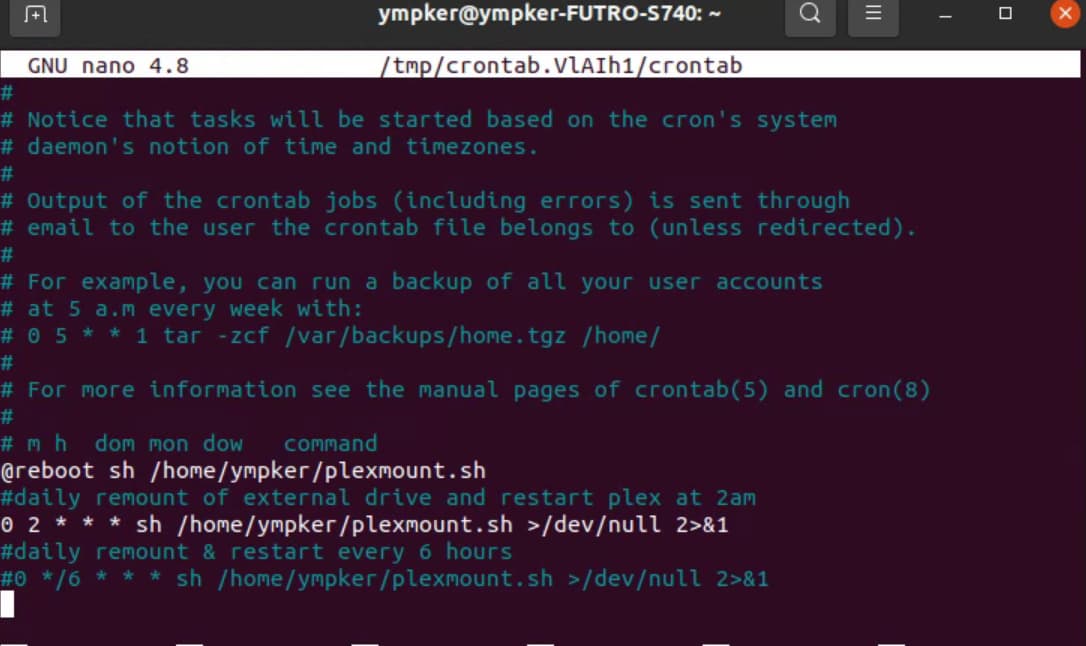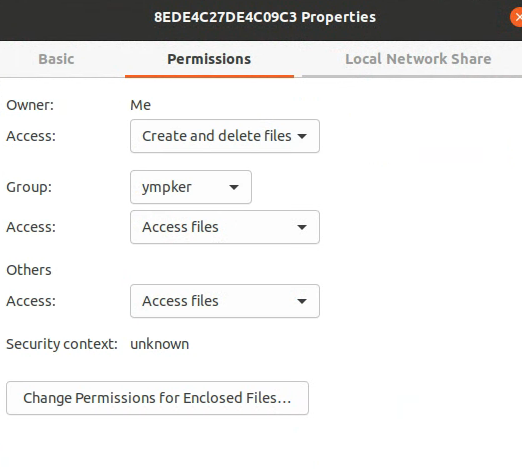Hey there, everyone.
I currently have an issue with an external hard disk not mounting automatically upon boot causing my Plex homeserver (Ubuntu 20.04 LTS; Futro S740; with desktop environment for rdp and other reasons) to not find the external drive with the plex media and thus resulting in me not being able to play movies from my plex without manually re-mounting the plex drive and re-starting the plexserver. The mount-issue is probably related to me (ympker) not being the “owner” of the mounted drive.
I have tried running
sudo chown ympker:ympker /mnt/8EDE4C27DE4C09C3/
but it still shows that I am not the owner of the drive.
I have created a bash script (plexmount.sh) to perform the required tasks everytime this occurs, but it’s been tedious to always have to run this:
mount /dev/sdb1 /mnt/8EDE4C27DE4C09C3
chown -R ympker:ympker /mnt/8EDE4C27DE4C09C3
service plexmediaserver restart
I also setup a crontab to run the plexmount.sh script, but it probably fails due to the same reasons mentioned above:
FSTAB looks like this:
/etc/fstab: static file system information.
#
# Use 'blkid' to print the universally unique identifier for a
# device; this may be used with UUID= as a more robust way to name devices
# that works even if disks are added and removed. See fstab(5).
#
# <file system> <mount point> <type> <options> <dump> <pass>
# / was on /dev/sda2 during installation
UUID=a285f68e-0105-4cf2-8c69-1fd81382e593 / ext4 errors=remount-ro 0 1
# /boot/efi was on /dev/sda1 during installation
UUID=AE12-7D53 /boot/efi vfat umask=0077 0 1
/swapfile none swap sw 0 0
#external plex drive
UUID=8EDE4C27DE4C09C3 /mnt/8EDE4C27DE4C09C3 auto nosuid,nodev,nofail,x-gvfs-show 0 0
Any ideas how to fix the issue?