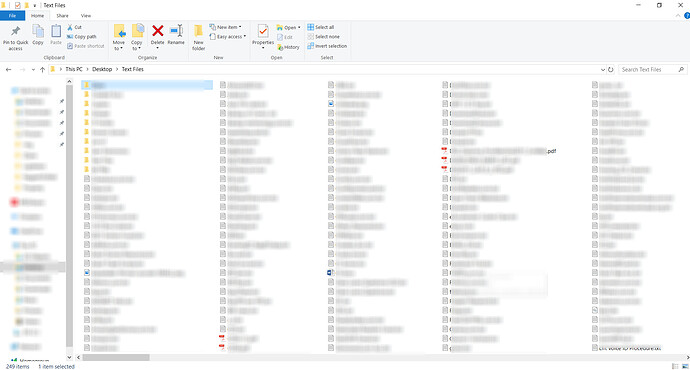I wish notepad++ properly support gdrive or equivalent so I could sync my notes everywhere. I play notepad++ roulette sometimes… Which machine did I create the note I’m looking for ![]()
Notepad++ sometimes clears your open tabs when updating, it’s not worth the risk ;-;
What is everyone using for an internal wiki?
I’m using dokuwiki with the bootstrap template, I’m quite happy with it even if it’s pretty empty ![]()
Generally if you automate the install and configuration, then all servers would have the same structure and layout roughly for config files etc. As to what is mainly used on the server - that’s where i get creative for the actual hostname of the server based on web host, location and usage.
I got folders with .txts with info. Maybe I need some password protected wiki.
Last real fun I had was with decrypting the popunderjs’s demo script. Had to document every step, it took way too much time.
Ah, the good old scream test.
We ended up just switching from Doku to MediaWiki after using Doku for a few days. MediaWiki just seemed to be a lot more of what I was looking for, and I couldn’t find a decent doku theme that worked for me.
So thats how my folder would look like without Unsorted.txt.
Don’t lie to me. I see those PDFs. ![]()
I don’t have a huge number of them but I have dropbox where I keep important things. Two important folders are project and servers. In servers, I also have a folder named 0001_template with things like setup, duty, server info, backup, guidelines and some files etc. I clone it for other servers and name according to hostname.
I spent around week to make everything just perfect. I have airtable (would rate 10/10) where in a sheet named server I have too many fields which links to files, its info, hostname, ssh key group etc.
Then in sheet named backup, I link row to a server and enter then link to one of backup server with some info like username, keepass group etc.
There’s more to it which may save my soul and lets me sleep. Not to mention, I have a bitbucket project with repos which I also link to servers with automation scripts (I am planning to write a lot)
Sorry for error in text, wrote from mob but topic was quite interesting. If someone’s interested, can share more.
Definitely interested in a copy of your template doc if you’re willing to share.
Also a little confused with the relation between the docs and airtable. Does the airtable have links back to the server files you mentioned that are in your dropbox? Or is it just a doubling up of some of the main info in like an easier to view sheet?
Do you use something like ansible for your automation scripts or are they made from scratch?
I’d like to have more details also, can give us some ideas! ![]()
It’s kinda combination of what you mentioned. It helps in linking things and servers to other sheets and gets cleaner view.
I’ll share the template (just don’t expect something out of ordinary, its simple one) and my airtable shortly.
@sshd They are made from scratch. As I mentioned, currently I have only few of them but I’ll write soon. Looking at ansible and other things before doing that tho.
How about bookstack?
I planed try tiddlywiki this weekend.