Hello everyone,
So I am currently creating a Multiboot USB Stick using YUMI (I’ve used it in the past) and this time there are 2 ISO files which are unknown to it. If you’ve used YUMI before you’d probably know that it detects ALOT of ISOs automatically and doesn’t ask any further questions when adding them, but as I am adding some it doesn’t know today (Cloudready and some Image of a Rescue disk from a local PC magazine) I am facing the following options when adding the custom ISOs and am not quite sure which one to choose (See “Try an Unlisted ISO”):
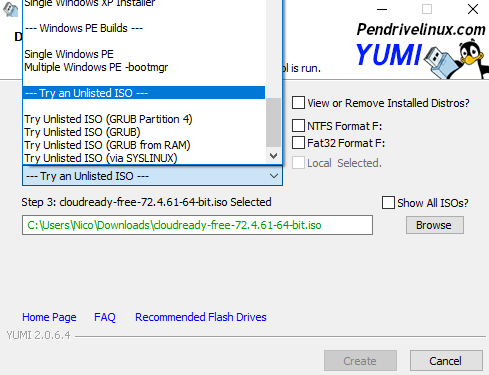
Any pointers which one to use?
Don’t know if it is necessary but the other ISO files already installed to the multiboot environment on that USB stick are:
Android x86
System-Rescue-CD
Hirensbootcd
Linuxmint19.x
Trinity Rescue Kit