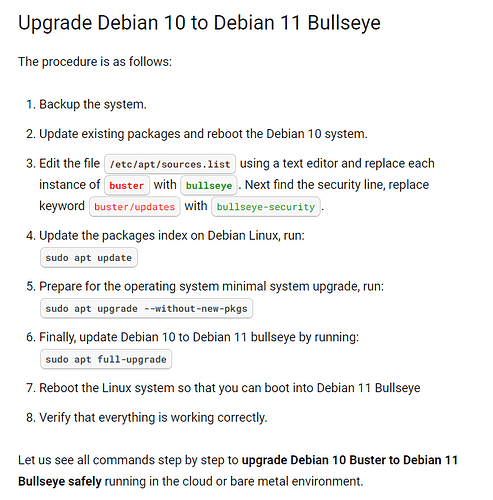Debian not easily upgradeable? ![]()
I know Ubuntu has do-release-upgrade, but I’ve actually had more issues upgrading Ubuntu than Debian.
(I’ve upgraded major distros for years and years, I remember I had one that was initially 2.0 or 2.1, and it was upgraded all the way to 7.x with no issues.)
I’ll add EndeavourOS to my check-this-out list … ![]()
I actually looked into upgrading my Debian 10 KVM VPS with ZAP Hosting to Debian 11 recently since they only provide Debian 10 image. Was pretty easy following this guide: How to upgrade Debian 10 to Debian 11 Bullseye using the CLI - nixCraft
Yeah updating Debian has always been a matter of updating the sources.list, then running apt update and apt dist-upgrade (or full-upgrade). I’ve done this since Debian 6 and it never failed on me. Plus, Debian stable releases have LTS support for at least 5 years which is plenty for me.
Needless to say I’m a big fan of Debian, I find Ubuntu not stable enough for production, it failed on me far too many times. It’s nice for desktop use though.
But, again, the beauty with Linux distro’s is the same as setting up your homeserver: there’s many options and very few, if any, are wrong. It all boils down to personal preference, experience and intended purpose.
Glad to learn that Debian IS well upgradeable…!
And here I am, running Ubuntu Desktop on my Futro S740 server to run not only Plex but also a remote Desktop environment I can access for safe browsing any time.
You can run a desktop environment in Docker on Debian. Or, alternatively, setup Wireguard on your server and connect from anywhere, allowing you to safely browse the internet, which is what I personally prefer ![]()
Hm, running X/Wayland in a docker container? Never considered that. Any premade image I should consider, with vnc and/ord xrdp and a nice DE? ![]()
Arch for a server? An unstable rolling release distro isn’t quite the first thing I’d consider for server work.
I’ve been testing Fedora Silverblue in a VM for a few months. It was too limiting (read: irritating) when installed on a physical machine I had to switch to normal Fedora KDE.
Fedora CoreOS (no DE) or Silverblue (Gnome) and Opensuse Aeon are all solid choices you could consider if your workflow is containerized. Use distrobox or flatpak to install apps and it should technically work without much host maintenance.
The only problem is it forces you to adopt containerization and offers no out of the box option for virtualization.
If you need virtualization, maybe stock Debian is still the best choice.
Edit 1:
For 2 disks in RAID 1, btrfs is probably a better choice than ZFS simply because it’s just there and works pretty great for anything other than parity based RAID. The last thing you’d want when troubleshooting from a USB drive is to wrangle with ZFS modules.
Personally I use a laptop with only a single NVMe slot ![]() and have an LMDE 6 (based on Debian 12) installation with btrfs for root on a 512G NVMe, snapper for snapshots, a 1T SATA SSD for more storage with baksnapper to do incremental snapshot transfer to this secondary drive every hour. Plus borgbackup for daily offsite backups to an ext4 target should btrfs or the laptop fail entirely taking both disks with it.
and have an LMDE 6 (based on Debian 12) installation with btrfs for root on a 512G NVMe, snapper for snapshots, a 1T SATA SSD for more storage with baksnapper to do incremental snapshot transfer to this secondary drive every hour. Plus borgbackup for daily offsite backups to an ext4 target should btrfs or the laptop fail entirely taking both disks with it.
I wrote a guide if you’re interested, haven’t updated it with the baksnapper part but the rest are all documented:
Pavin.
I haven’t used it myself but webtop and rdesktop are pretty nice from what I hear:
Yes, if you are going to use ZFS (which I do a lot), you don’t have any disks in (software) raid, you let ZFS manage all that.
I didn’t mean for OP to use mdraid + btrfs. Just btrfs. ZFS on root is added complication not just during setup but when troubleshooting from an ISO for example.
Pavin.
On (remote) servers I never do root on ZFS, and even on my workstations I don’t (I have tried it, and it works OK – until it doesn’t). ZFS is very mature, but the system tooling hasn’t always kept up.
Oh, 2 months ago I unrecoverably lost 5TB of encrypted ZFS, which has never happened on LUKS/LVM2/ext4, so I am going back to that.
ZFS is undoubtedly great on enterprise hardware with good backup/restore options, so… Not for me at home.
On my home servers I use just DietPi or Debian, with EXT4 partitions.
Was it LUKS + ZFS or with LVM too in the middle, asking because ZFS has volume management built-in.
OpenZFS has been rock-solid for us in a business capacity, used for backups currently.
Personally I use btrfs for my own machines that have backup and btrfs in RAID1 without backup on a bunch of mismatched HDDs (4+2+1+1=4T usable) for unimportant data. All of them have encryption too, so the stack is LUKS + Btrfs.
Pavin.
This was a whole (M.2) drive dedicated to ZFS with native encryption…
I tried btrfs throughout the years (but not recenty) and never liked it, always got a problem at some point. With ext4 never had a problem, and same with LUKS and LVM.
Oh, never used native zfs encryption here. Maybe that had something to do with the issue.
Even with btrfs, I’ve often encountered issues with the less used/tested features, more recently with quota/qgroups and RAID1C3 (raid1 w/ 3 copies).
I like having the cool features (checksum, volume management, compression, instant snapshots and fs level diff backup) offered by btrfs and zfs, if it craps out (usually when using less tested features) there’s always the backups. ![]()
Pavin.
Yes, I later read that the status of the native ZFS encryption is not quite up to production standards…
The feature has been available for years now, I thought they would have ironed out any issues, or else give a huge warning either on the tool itself or in the documentation.