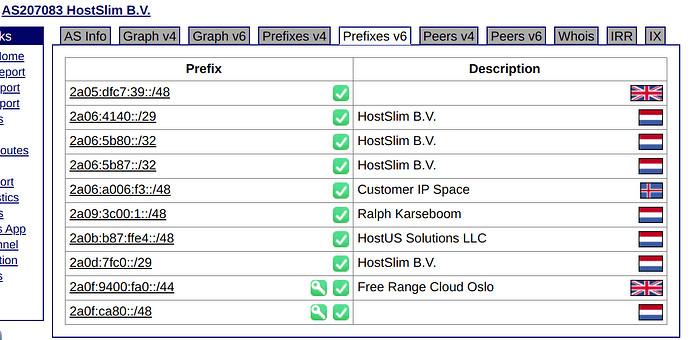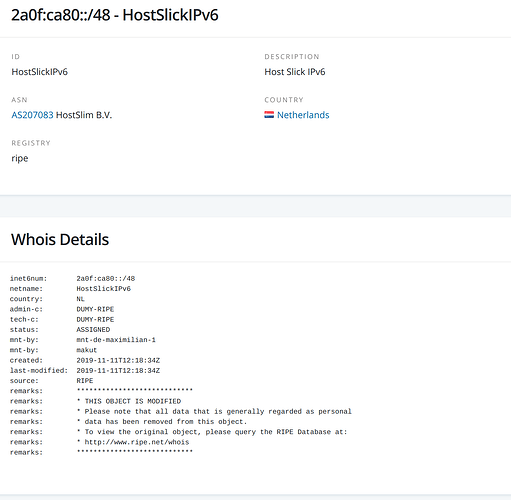Howdy peeps,
I hope you’re staying safe.
I have a VPS from HostSlick and it’s unmanaged, so I thought I’d cut them some slack and ask for help here instead ![]()
Y’all helped me out last time on this thread when I got a dedi, unfortunately, even with those suggestions I’m not able to figure this one out.
Setup is KVM, VPS came with IPv4, requested IPv6 recently and I got assigned a /64 block in addition to a single other IPv6.
This is on Ubuntu 18.04, but for some reason this image doesn’t use netplan.
I’m trying to configure the existing VPS to use this, messing around virtualizor it actually reconfigured by itself and added the following to the interfaces file:
root@server:~# cat /etc/network/interfaces
# The loopback network interface
auto lo
iface lo inet loopback
# The primary network interface
auto eth0
iface eth0 inet static
address 5.253.xx.xxx
netmask 255.255.255.0
gateway 5.253.xx.1
iface eth0 inet6 static
accept_ra 0
address 2a0f:ca80:0000:e5xx:0000:0000:0xxx:xxxx
netmask 64
gateway 2a0f:ca80:0000:exxx:0000:0000:0000:0001
up /sbin/ifconfig eth0 inet6 add 2a0f:ca80:0000:0xxx:0000:0000:0000:0001/64
up /sbin/ifconfig eth0 inet6 add 2a0f:ca80:0000:0xxx:0000:0000:0000:0002/64
up /sbin/ifconfig eth0 inet6 add 2a0f:ca80:0000:0xxx:0000:0000:0000:0003/64
up /sbin/ifconfig eth0 inet6 add 2a0f:ca80:0000:0xxx:0000:0000:0000:0004/64
up /sbin/ifconfig eth0 inet6 add 2a0f:ca80:0000:0xxx:0000:0000:0000:0005/64
up /sbin/ifconfig eth0 inet6 add 2a0f:ca80:0000:0xxx:0000:0000:0000:0006/64
up /sbin/ifconfig eth0 inet6 add 2a0f:ca80:0000:0xxx:0000:0000:0000:0007/64
No go, I get the following:
root@server:~ip -6 neigh
fe80::21a:30ff:fea4:c00 dev eth0 lladdr 00:1a:30:a4:0c:00 router STALE
2a0f:ca80:0:e5xx::1 dev eth0 FAILED
and:
root@server:~# ip -6 a
1: lo: <LOOPBACK,UP,LOWER_UP> mtu 65536 state UNKNOWN qlen 1000
inet6 ::1/128 scope host
valid_lft forever preferred_lft forever
2: eth0: <BROADCAST,MULTICAST,UP,LOWER_UP> mtu 1500 state UP qlen 1000
inet6 2a0f:ca80:0:xxx::7/64 scope global
valid_lft forever preferred_lft forever
inet6 2a0f:ca80:0:xxx::6/64 scope global
valid_lft forever preferred_lft forever
inet6 2a0f:ca80:0:xxx::5/64 scope global
valid_lft forever preferred_lft forever
inet6 2a0f:ca80:0:xxx::4/64 scope global
valid_lft forever preferred_lft forever
inet6 2a0f:ca80:0:xxx::3/64 scope global
valid_lft forever preferred_lft forever
inet6 2a0f:ca80:0:xxx::2/64 scope global
valid_lft forever preferred_lft forever
inet6 2a0f:ca80:0:xxx::1/64 scope global
valid_lft forever preferred_lft forever
inet6 2a0f:ca80:0:e57f::xxx:xxxx/64 scope global
valid_lft forever preferred_lft forever
inet6 fe80::216:3eff:fee1:b642/64 scope link
valid_lft forever preferred_lft forever
Pinging gives me the following:
root@server:~# ping6 2001:4860:4860::8888
PING 2001:4860:4860::8888(2001:4860:4860::8888) 56 data bytes
From 2a0f:ca80:0:xxx::7 icmp_seq=1 Destination unreachable: Address unreachable
From 2a0f:ca80:0:xxx::7 icmp_seq=2 Destination unreachable: Address unreachable
From 2a0f:ca80:0:xxx::7 icmp_seq=3 Destination unreachable: Address unreachable
^C
--- 2001:4860:4860::8888 ping statistics ---
5 packets transmitted, 0 received, +3 errors, 100% packet loss, time 4075ms
I’m lost.