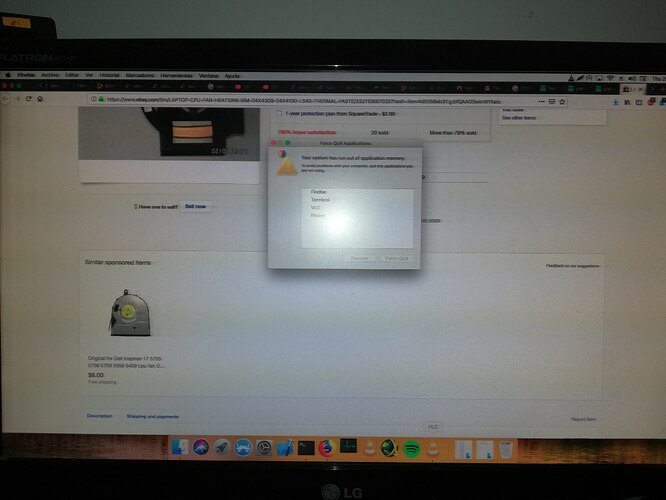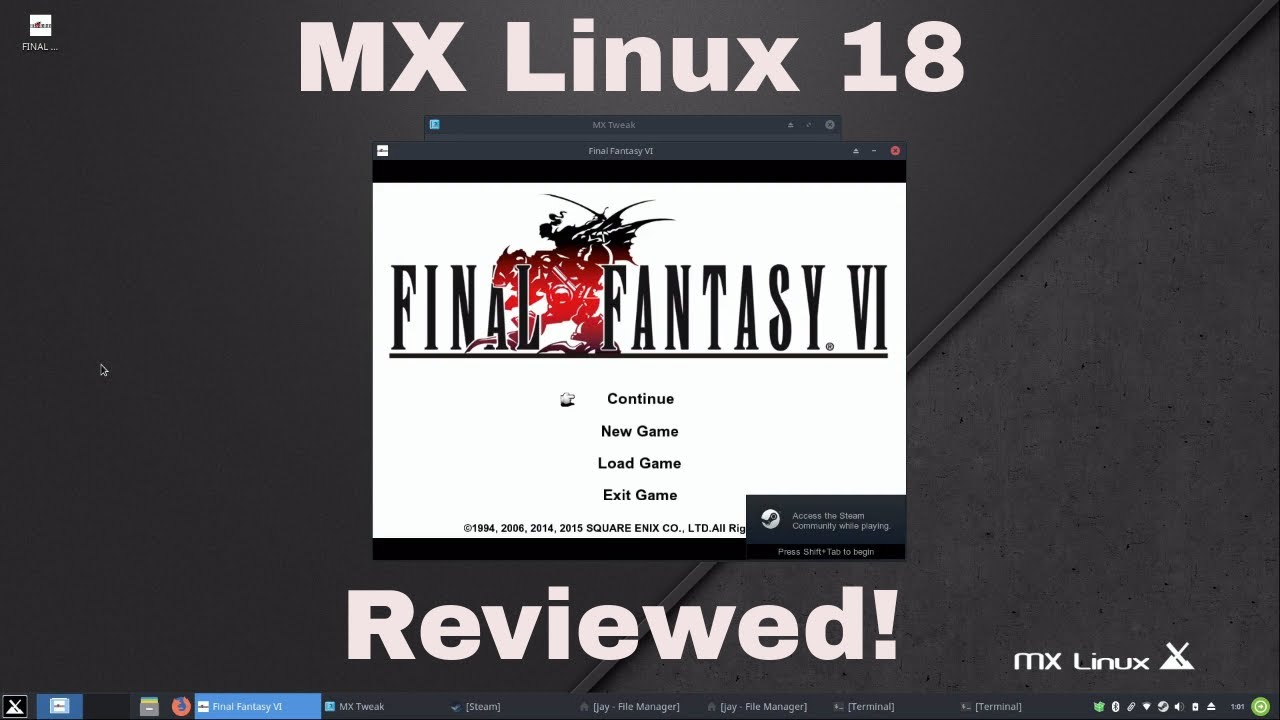Ubuntu on my workstation, Win10 and Ubuntu on the laptop.
quite pathetic… was browsing the spare @FHR instructed me how to get ( for the lenovo laptop ) and the mini got that OOM sh ![]()
You’ve got something running that’s eating memory, despite being a system process it was likely triggered by some other app. Gotta do a process of elimination and find the memory leak. Keep an eye on Activity Monitor every so often, set it to show all processes.
What was the process called that ate 9GB?
I think this was it
Well that’s pretty generic and not helpful. Going to put my money on FF extension or something. They mention flash in that thread, which is totally possible.
Would recommend switching to uBlock origin instead of using ABP as well.
Check this out Firefox uses too much memory or CPU resources - How to fix | Firefox Help - and some of the other suggestions they list as well.
I remember having issues with Chrome way back in the day and the fix was resetting the browser profile. Have had memory leaks with other apps that are basically glorified web browsers - like some mail apps that load the gmail interface or the Slack Mac app.
Makes sense since the browser ain’t any soft even while keeping the # of tabs very low
Do you want to share it with a poor little LTSB 2016 user? ![]()
I’ll message you when I get home ![]()
Windows 10 Pro and Windows server 2016 here. Tempted to move to LTSC / LTSB, I do have a bleeding edge PC that takes the latest fast ring…
Windows 10 on my desktop
Ubuntu 18.04* with unity on the laptop. (xiaomi mibook)
Before the xiaomi, I was macbook pro user for a long time
RESURRECTION TIME!
I used to be a die-hard Debian person, but I didn’t like the slow pace and way it was progressing- not as software, but internal politics.
I tried Void, and damned if it isn’t my daily driver now.
My only gripe is sometimes there is a delay when syncing new binary builds, so the package system might complain about some new prereqs not being available- I think that’s happened 3 times so far.
You can pin everything to stable, or just roll with the, well, rolling distribution.
With X on two screens, Chrome, a couple editors, and terminals - I’m not even using 2G. Even when doing some pretty intense work, I rarely see more than 4G used.
$ free -h
total used free shared buff/cache available
Mem: 11Gi 1.5Gi 3.8Gi 379Mi 6.4Gi 9.5Gi
Swap: 11Gi 32Mi 11Gi
E: If you’ve never dealt with djb tools, the init system will drive you insane. If you’ve ever lived through qmail and/or djbdns, you’ll be fine.
For main workstation and laptops : MX Linux
https://mxlinux.org
For music production W10 Pro
For private stuff Qubes OS
I’m very happy with MX
Started in 1995 with Redhat, then came Slackware, Gentoo, FreeBSD, back to Redhat (Fedora), then came Debian, and in the end I became tired of the endless tweaking, and settled for Debian based “comfy” distros, Mint and now MX.
Ran LXDE and even KDE for years, settled with XFCE now
And using XFCE combined with all the nice config tools of MX, it became a nobrainer.
All the while also running some Mac and Windows machines.
This thread is about Desktop OS, better stick to the subject and better not start discussing my experiences with server OS’s haha (to keep it short, nowadays Alpine Linux and Debian)